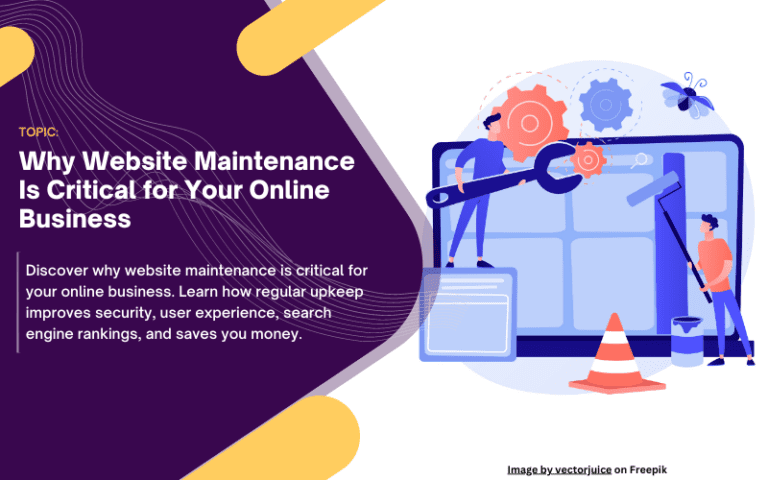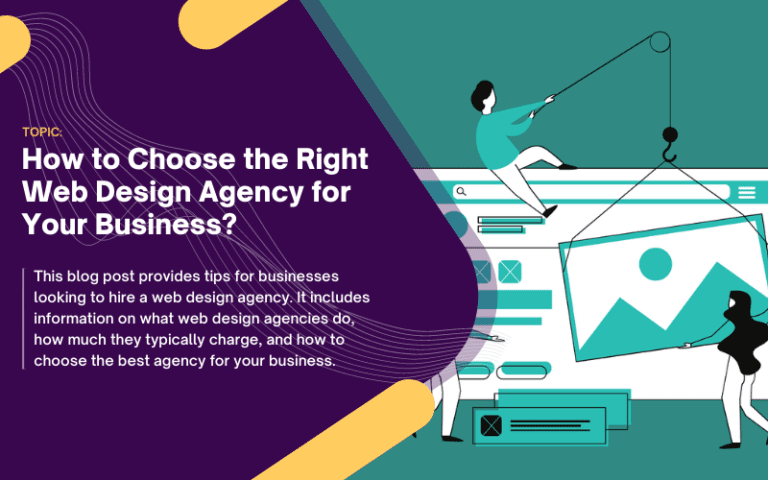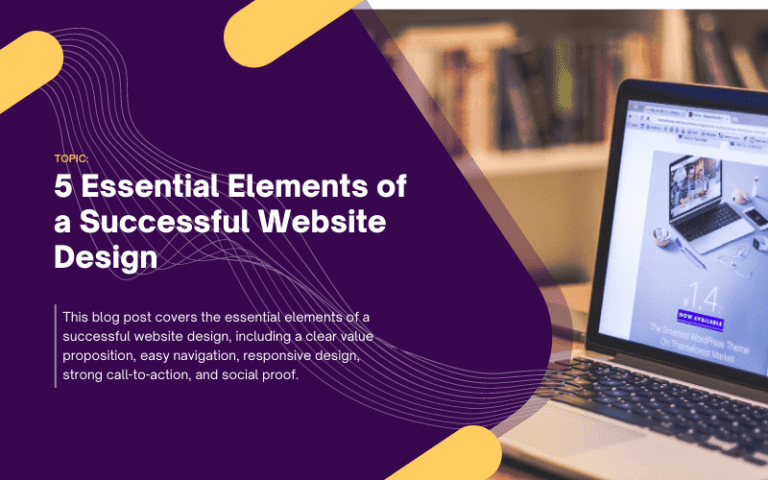11 Common Website Design Mistakes to Avoid
Website design mistakes can be costly for businesses looking to establish a strong online presence. A poorly designed website can turn off visitors, damage brand image, and ultimately lead to lost business opportunities. In today’s digital age, it is more important than ever for businesses to invest in high-quality website design and avoid common mistakes that can impact the user experience and overall success of their website. In this article, we’ll explore 11 of the most common website design mistakes to avoid and provide tips and recommendations for businesses looking to improve their website design and drive better results.
What are the 11 Common Website Design Mistakes to Avoid?
- Poor Navigation
- Lack of White Space
- Slow Load Times
- Inconsistent Design
- Non-Responsive Design
- Poor Use of Images and Graphics
- Unclear Call-to-Action (CTA)
- Lack of Contact Information
- Poor Typography
- Too Much Text
1. Poor Navigation

One of the most common website design mistakes is poor navigation. Navigation refers to the menu that visitors use to move around your website. If visitors cannot find what they are looking for, they will quickly leave your website. A clear and easy-to-use navigation menu is crucial for keeping visitors on your site.
To avoid this mistake, ensure that your navigation menu is easy to find and understand. Use clear and concise labels that accurately reflect the content of each page. Group similar pages together under subheadings, and limit the number of items in your main menu to no more than seven. Finally, test your navigation on various devices to ensure that it is responsive and user-friendly.
2. Lack of White Space

Another common website design mistake is a lack of white space. White space refers to the blank areas of a website, which are important for creating a clean and organized layout. Without enough white space, a website can appear cluttered and overwhelming, making it difficult for visitors to find the information they need.
To avoid this mistake, use white space to create a clear and organized layout. Use margins and padding to separate content, and avoid using too many colors or images that can distract from the main content. Finally, use typography to create a visual hierarchy, with larger fonts for headlines and smaller fonts for body text.
3. Low Load Times

A website that loads slowly can frustrate visitors and lead them to leave your site. Slow load times are often caused by large image or video files, poorly optimized code, or a slow web host.
To avoid this mistake, optimize your website for speed by minimizing the size of images and videos, compressing code, and using a fast web host. You can also use a content delivery network (CDN) to speed up load times by caching your website on servers around the world.
4. Inconsistent Design

Inconsistent design is another common website design mistake that can make a website appear unprofessional and confusing to visitors. Inconsistent design refers to the use of different fonts, colors, and layouts across different pages of your website.
To avoid this mistake, use a consistent design across all pages of your website. Use a consistent color palette and typography, and ensure that all images and graphics have a consistent style. Finally, use a grid system to ensure that content is aligned and consistent across all pages.
5. Non-Responsive Design

A non-responsive website design is a design that does not adjust to the screen size of the device being used to view the website. With more people using smartphones and tablets to browse the internet, a non-responsive design can make your website difficult to use and navigate on mobile devices.
To avoid this mistake, ensure that your website design is responsive and adjusts to the screen size of any device. Use a responsive web design framework, such as Bootstrap or Foundation, to ensure that your website is optimized for all screen sizes.
6. Poor Use of Images and Graphics

Images and graphics are an important part of website design, but poor use of them can harm the user experience. Poorly optimized images can slow down load times, while low-quality images can make a website appear unprofessional.
To avoid this mistake, use high-quality images that are optimized for the web. Use images that are relevant to the content on the page, and use them sparingly to avoid overwhelming the visitor. Finally, use alt tags to describe the content of images for accessibility and SEO purposes.
7. Unclear Call-to-Action (CTA)
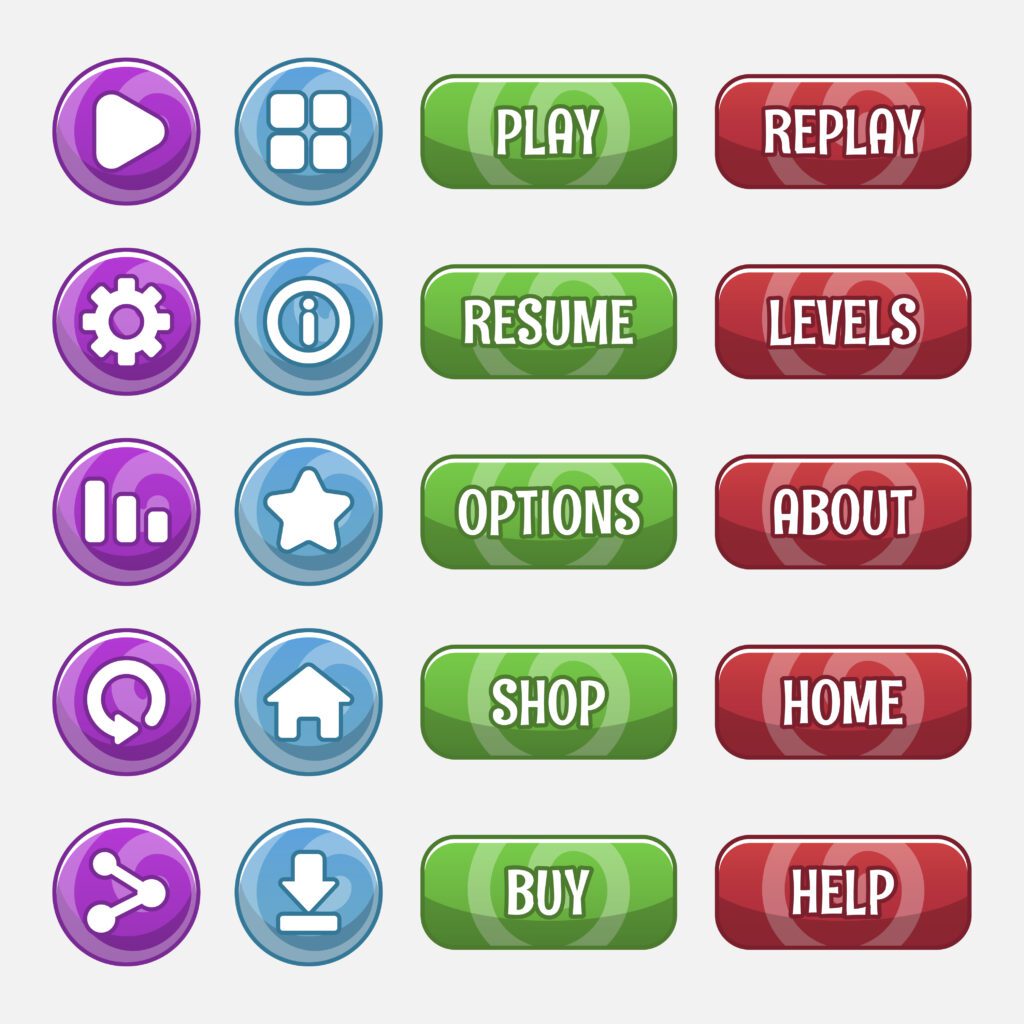
A call-to-action (CTA) is a button or link that encourages visitors to take a specific action, such as filling out a form or making a purchase. An unclear or poorly placed CTA can result in missed opportunities for conversion.
To avoid this mistake, ensure that your CTAs are clear and prominently displayed on your website. Use clear and concise language that communicates the value proposition of your product or service. Use contrasting colors to make your CTA buttons stand out, and place them in prominent locations, such as above the fold or at the end of a blog post.
8. Lack of Contact Information

One of the primary goals of a business website is to provide visitors with a way to contact the business. However, many websites make the mistake of not providing clear and easy-to-find contact information.
To avoid this mistake, ensure that your contact information is prominently displayed on your website. Use a dedicated “Contact Us” page, and include your email address, phone number, and physical address. You can also use a contact form to make it easy for visitors to send you a message directly from your website.
9. Poor Typography
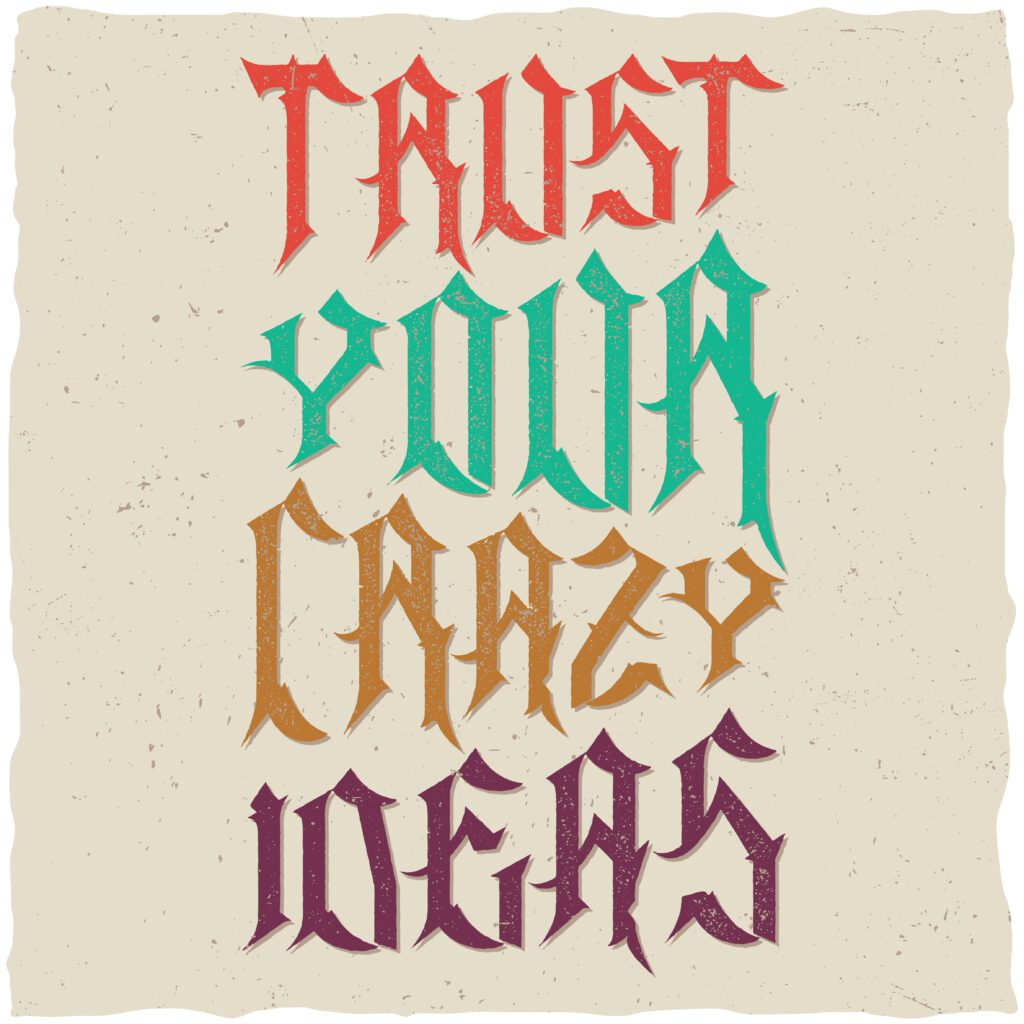
Typography refers to the use of fonts and text formatting to enhance the readability and visual appeal of a website. Poor typography can make a website difficult to read and can harm the user experience.
To avoid this mistake, use typography that is easy to read and consistent across your website. Use font sizes that are appropriate for the content, with larger fonts for headlines and smaller fonts for body text. Use a limited number of fonts, and ensure that they are easy to read on all devices.
10. Too Much Text
While the text is important for communicating information to visitors, too much text can overwhelm and discourage visitors from reading your content.
To avoid this mistake, use concise and clear language, and break up text into smaller sections with subheadings and bullet points. Use images and graphics to visually enhance your content, and use white space to create a clean and organized layout.
11. Lack of Consistency
Inconsistent design elements and branding can be confusing and distracting for visitors. Consistency is crucial for building brand recognition and trust, and it can also improve the user experience by making it easier for visitors to navigate and understand the website.
Make sure to use consistent branding, colors, fonts, and design elements throughout the website to create a cohesive and professional look. Avoid using too many different fonts or colors, and make sure that design elements are aligned and spaced consistently throughout the website.
Why is it important to avoid website design mistakes?
In today’s digital age, a business’s website is often the first point of contact with potential customers. A website that is poorly designed, difficult to navigate, or slow to load can quickly turn off visitors and lead to lost business opportunities.
Therefore, it is crucial for businesses to invest in high-quality website design and avoid common mistakes that can impact the user experience and overall success of their website.
Some of the most significant reasons why it is important to avoid website design mistakes include:
1. User Experience:
A well-designed website with clear navigation, appealing visuals, and easy-to-find information can provide visitors with a positive user experience. This can help build trust and credibility with potential customers and increase the likelihood that they will engage with the business and ultimately convert.
2. Brand Image:
A website is often the face of a business’s online presence and can impact the brand image and perception of the business. A poorly designed website can make a business look unprofessional or untrustworthy, while a well-designed website can convey professionalism and credibility.
3. Search Engine Optimization (SEO):
Website design can also impact a business’s SEO efforts. Search engines like Google favor websites that are well-designed, easy to navigate, and provide a good user experience. By avoiding common website design mistakes, businesses can improve their chances of ranking higher in search engine results pages and attracting more organic traffic to their website.
4. Conversion Rates:
Finally, website design can impact a business’s conversion rates. A website that is designed with clear calls-to-action, effective forms, and easy checkout processes can help businesses convert more visitors into customers. On the other hand, a website with poor design and confusing navigation can lead to high bounce rates and low conversion rates.
What are some final tips and recommendations for businesses looking to improve their website design and avoid common mistakes?
Here are some final tips and recommendations for businesses looking to improve their website design and avoid common mistakes:
1. Keep it Simple:
A simple and clean website design is often more effective than a cluttered and complicated design. Use white space effectively to create a clean layout and avoid overwhelming visitors with too much information or too many design elements.
2. Prioritize Navigation:
Clear and easy-to-use navigation is crucial for a positive user experience. Use clear labeling and avoid overwhelming visitors with too many menu options.
3. Optimize for Speed:
Website speed is a critical factor for user experience and SEO. Use tools like GTmetrix or Google PageSpeed Insights to test your website speed and identify areas for improvement, such as optimizing images and using a content delivery network (CDN).
4. Design for Mobile:
More and more people are accessing websites on their mobile devices, so it is essential to design for smaller screens. Use responsive design frameworks and test your website on different devices to ensure that it looks and functions correctly.
5. Use Effective CTAs:
Clear and effective calls-to-action (CTAs) can help businesses convert more visitors into customers. Use language that is specific and action-oriented, and place CTAs in strategic locations on your website.
6. Provide Clear Contact Information:
Make sure that your contact information is easy to find and clearly labeled. Use a dedicated contact page, and consider using a contact form to make it easier for visitors to get in touch.
7. Test and Optimize:
Continually test and optimize your website to identify areas for improvement and make changes that can enhance the user experience and drive better results.
By following these tips and recommendations, businesses can improve their website design and avoid common mistakes that can impact the user experience and overall success of their website.
Conclusion
In conclusion, avoiding common website design mistakes can help businesses create a positive user experience, increase engagement, and ultimately lead to increased conversions and sales. By ensuring clear and easy-to-use navigation, using white space to create a clean and organized layout, optimizing for speed and mobile devices, and using effective typography and CTAs, businesses can create a website that not only looks great but also functions effectively to achieve their goals.
While there are many other potential mistakes that businesses can make when designing a website, these 11 are some of the most common and can have a significant impact on the user experience and ultimately the success of the website. By avoiding these mistakes and continually optimizing and improving the website design, businesses can ensure that their website is a valuable asset for their brand.
Overall, a well-designed website is crucial for any business that wants to establish a strong online presence and attract and retain customers. By investing in high-quality website design and avoiding common mistakes, businesses can create a website that not only looks great but also functions effectively to achieve their goals and drive growth.