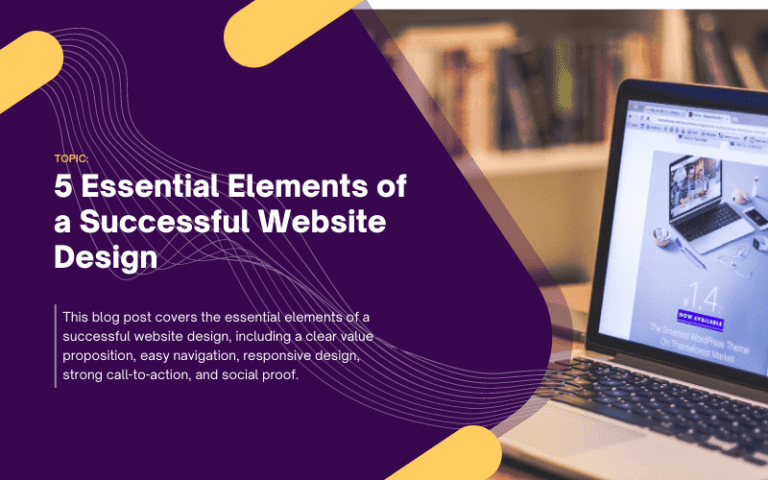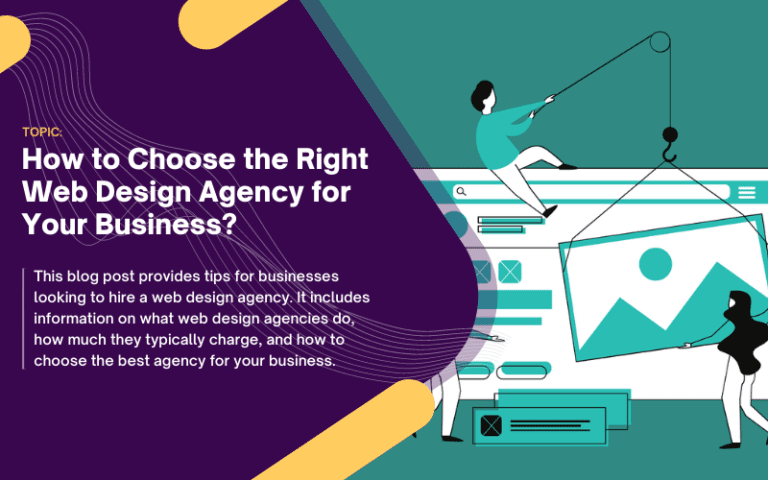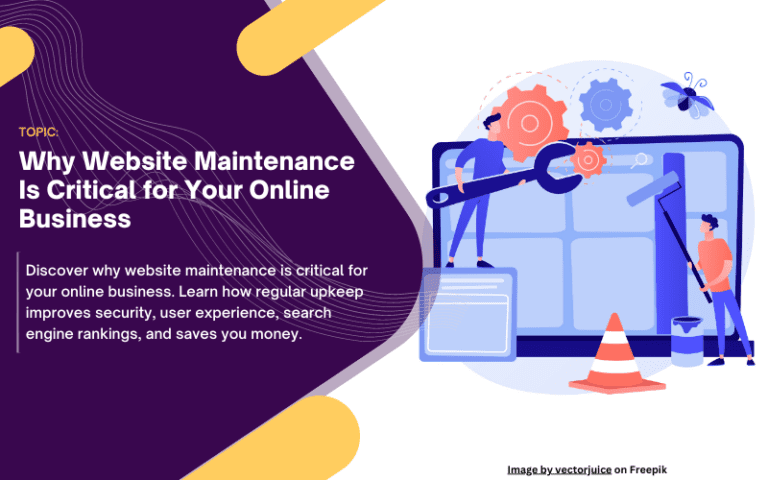Unlocking Trust: How Website Design Builds Customer Confidence
In today’s digital landscape, trust plays a pivotal role in the success of online businesses. When visitors land on a website, they need to feel confident and assured that their information is secure and that the brand is reliable. This article will delve into the power of website design in building customer trust and explore various strategies and elements that contribute to trustworthiness.
Understanding Trust in Website Design

Trust, in the context of website design, refers to the confidence and belief visitors have in a website’s credibility, security, and reliability. It is the foundation upon which successful online interactions and transactions are built. Factors such as intuitive user experience, consistent branding, and transparent policies all contribute to establishing trust with website visitors.
How do you build trust on a website?
1. Clear and Professional Branding

Consistent branding is a key component of building trust with website visitors. It establishes a visual identity that helps visitors recognize and remember the brand. Clear and professional branding creates a positive first impression and conveys a sense of credibility and reliability. Let’s explore two essential elements of clear and professional branding: consistent logo and visual identity, and high-quality imagery and graphics.
- Consistent Logo and Visual Identity
A well-designed logo is the cornerstone of a brand’s visual identity. It should be unique, memorable, and reflective of the brand’s values and personality. When visitors see a consistent logo displayed prominently throughout the website, it helps reinforce brand recognition and familiarity.
Consistency in branding extends beyond the logo. It involves using consistent design elements such as fonts, colors, and visual styles across all website pages and marketing materials. When visitors encounter a cohesive visual language, it creates a sense of professionalism and trustworthiness.
For example, a technology company may choose a clean and modern font, accompanied by a color palette that consists of blues and grays to evoke a sense of trust and reliability. Consistently applying these design choices across the website’s headers, menus, and content sections helps create a cohesive and visually appealing user experience.
- High-Quality Imagery and Graphics
In addition to consistent branding elements, high-quality imagery, and graphics play a significant role in establishing trust. When visitors encounter pixelated or poorly composed images, it reflects negatively on the brand’s professionalism and attention to detail.
Using high-resolution and visually engaging images that align with the brand’s message and target audience enhances the overall perception of the website. Whether it’s product photos, team pictures, or background visuals, each image should be carefully selected, edited, and optimized for optimal display.
Furthermore, the use of professional graphics, such as icons, illustrations, and infographics, can enhance the overall visual appeal and user experience. When implemented consistently and thoughtfully, these visual elements contribute to a polished and trustworthy brand image.
By investing in clear and professional branding, businesses demonstrate their commitment to excellence and attention to detail. Visitors are more likely to trust a brand that consistently presents itself in a visually cohesive and appealing manner.
2. User-Friendly Interface and Navigation

A user-friendly interface and intuitive navigation are crucial elements of website design that significantly contribute to building trust with visitors. When users can effortlessly find what they’re looking for and navigate through a website without confusion or frustration, it creates a positive user experience and enhances the perception of the brand’s reliability. Let’s explore the key aspects of a user-friendly interface and navigation.
- Intuitive Website Structure
A well-organized and intuitive website structure is the foundation of a user-friendly interface. It involves categorizing and structuring content in a logical and easily understandable manner. Visitors should be able to quickly locate the information they need, whether it’s product pages, services, or contact details.
A clear website structure can be achieved through logical grouping and hierarchy of menu items and submenus. The navigation menu should be prominently displayed, preferably at the top of the website, and include concise and descriptive labels for each menu item.
Additionally, incorporating a search functionality within the website enables users to directly search for specific content, further enhancing usability and ease of navigation. The search bar should be easily visible and accessible from any page.
- Easy-to-Use Navigation Menus
Navigation menus play a critical role in guiding users through the website. They should be designed to be simple, intuitive, and consistent across all pages. The menu labels should accurately represent the content they lead to, providing clarity and reducing cognitive load for visitors.
Drop-down or fly-out menus can be utilized to display subcategories or additional options, particularly for websites with extensive content or multiple product/service offerings. However, it’s important to ensure that the menus are not overly complex or overwhelming, as it can confuse and frustrate users.
In addition to primary navigation menus, incorporating secondary navigation elements, such as breadcrumbs or footer menus, further assists users in orienting themselves within the website. Breadcrumbs show users the path they have taken, allowing them to backtrack or navigate to higher-level pages easily. Footer menus provide quick access to important pages, contact information, or legal disclaimers.
- Quick Loading Times
Website loading speed is a crucial factor in user experience and trust-building. Slow-loading websites not only frustrate visitors but also erode trust and increase the likelihood of users abandoning the site.
To optimize loading times, web designers should focus on several areas, including optimizing image sizes and formats, minifying code, leveraging browser caching, and utilizing content delivery networks (CDNs). By implementing these techniques, website owners can significantly improve loading speed and ensure a seamless browsing experience.
By prioritizing a user-friendly interface and navigation, businesses demonstrate their commitment to providing a positive user experience. Visitors who can easily navigate through a website and find the information they seek are more likely to trust the brand and engage with its offerings.
3. Responsive and Mobile-Optimized Design

In today’s mobile-centric world, having a responsive and mobile-optimized website design is essential for building trust with visitors. With a significant portion of internet users accessing websites through mobile devices, it is crucial to provide a seamless and enjoyable browsing experience across different screen sizes and resolutions. Let’s explore the key aspects of responsive and mobile-optimized design.
- Responsive Design for Multi-Device Compatibility
Responsive design is an approach that allows websites to adapt and respond to different screen sizes and devices. It ensures that the website’s layout, content, and functionality remain consistent and accessible across various platforms, including desktops, laptops, tablets, and smartphones.
A responsive website automatically adjusts elements such as text size, images, and navigation menus to fit the user’s screen, eliminating the need for horizontal scrolling or zooming in/out. This adaptability enhances usability and provides a cohesive user experience, regardless of the device being used.
By implementing responsive design, businesses signal their commitment to user convenience and accessibility. Visitors can confidently browse the website on any device, knowing that the content will be legible, images will be properly scaled, and functionality will be maintained.
- Mobile-Optimized Design for Enhanced Mobile Experience
While responsive design ensures compatibility across devices, mobile-optimized design takes it a step further by focusing specifically on enhancing the mobile user experience. It recognizes the unique characteristics and limitations of mobile devices and tailors the design accordingly.
Mobile-optimized design involves optimizing elements such as font sizes, button sizes, and spacing to accommodate smaller touchscreens. It also considers the mobile context, emphasizing critical information, reducing clutter, and streamlining navigation to facilitate easier browsing on mobile devices.
Additionally, mobile-optimized design considers loading speed, as mobile users often rely on cellular networks with varying speeds. By optimizing images, compressing files, and minimizing the use of unnecessary scripts, the website can load quickly on mobile devices, reducing user frustration and enhancing trust.
- Importance of Mobile-Friendly Testing
To ensure a truly mobile-optimized experience, rigorous testing across various devices and screen sizes is essential. Testing allows web designers to identify and address any issues related to responsiveness, layout, functionality, and loading speed on different mobile devices.
By conducting thorough mobile-friendly testing, businesses can rectify any design or functionality gaps that might hinder the mobile user experience. This attention to detail demonstrates a commitment to user satisfaction and builds trust with mobile visitors.
In a mobile-dominated era, responsive and mobile-optimized design is no longer an option but a necessity. Businesses that prioritize mobile-friendly design showcase their adaptability and understanding of user needs. By providing a seamless and enjoyable mobile experience, brands can significantly enhance trust and engagement with their target audience.
4. Secure and Trustworthy Payment Systems

One of the critical aspects of building trust with website visitors is ensuring the security and trustworthiness of the payment systems. When customers make online transactions, they want assurance that their sensitive financial information is protected and that the payment process is secure. Let’s delve into the key elements that contribute to secure and trustworthy payment systems.
- SSL Encryption for Data Protection
Implementing Secure Sockets Layer (SSL) encryption is vital for securing the transmission of sensitive data during the payment process. SSL creates a secure connection between the website and the customer’s browser, encrypting information such as credit card details, addresses, and personal data.
By prominently displaying SSL certificates and using HTTPS protocol, businesses signal to customers that their data is encrypted and protected from unauthorized access. This visual indicator, such as a padlock icon in the browser’s address bar, instills confidence in customers and assures them that their information is being transmitted securely.
- PCI Compliance for Payment Card Security
Payment Card Industry Data Security Standard (PCI DSS) compliance is essential for businesses that process credit card payments. It ensures that appropriate security measures are in place to protect cardholder data, preventing fraud and unauthorized access.
Maintaining PCI compliance involves adhering to a set of security requirements, including secure network configurations, regular system monitoring, vulnerability management, and restricted access to cardholder data. By complying with these standards, businesses demonstrate their commitment to protecting customer payment information.
Displaying PCI compliance logos and badges on the website’s payment pages can provide additional reassurance to customers, showcasing that the business follows industry best practices for secure payment processing.
- Trusted Payment Gateways and Service Providers
Partnering with reputable payment gateways and service providers is crucial for establishing trust in the payment process. Well-known and trusted payment gateways, such as PayPal, Stripe, or Authorize.Net, have established robust security measures and a track record of reliable and secure transactions.
Integrating these trusted payment gateways into the website’s checkout process allows customers to leverage the security measures already in place. It also reduces concerns about sharing sensitive payment information directly with the website, as the transaction is processed through a secure and trusted intermediary.
Businesses can further enhance trust by displaying logos or badges of accepted payment methods on their website, showcasing the range of secure options available to customers.
- Transparent Policies and Communication
To build trust with customers, it is essential to have transparent policies regarding payment, refunds, and data handling. Clearly communicate the terms and conditions of payment, including any additional fees, shipping costs, or subscription charges.
Provide easy-to-understand explanations of privacy policies, data collection practices, and how customer information is used and protected. This transparency helps customers feel confident that their data will be handled responsibly and in accordance with their expectations.
Consider including a dedicated FAQ section or customer support channel to address any payment-related inquiries promptly. Responsive and helpful customer service contributes to a positive customer experience and builds trust in the payment process.
By prioritizing secure and trustworthy payment systems, businesses demonstrate their commitment to customer data protection and a safe online shopping experience. Customers who feel confident in the security of the payment process are more likely to complete transactions and become repeat customers.
- Testimonials and Social Proof
People trust the opinions and experiences of others. Displaying customer testimonials and reviews can be a powerful trust-building strategy. Additionally, leveraging social media platforms to showcase positive interactions and customer feedback can further boost credibility.
6. Transparent Privacy Policy and Terms of Service

In today’s digital landscape, transparency, and trust go hand in hand. Visitors to a website want assurance that their personal information will be handled responsibly and in accordance with their expectations. By having a transparent privacy policy and terms of service, businesses can build trust, establish credibility, and foster long-term relationships with their audience. Let’s explore the key aspects of a transparent privacy policy and terms of service.
- Privacy Policy: Communicating Data Handling Practices
A privacy policy is a document that outlines how a business collects, uses, stores, and protects user data. It informs visitors about the types of information collected, the purpose of data collection, and any third parties with whom data may be shared. A transparent privacy policy demonstrates a commitment to data privacy and helps customers make informed decisions about sharing their personal information.
When creating a privacy policy, it is important to use clear and plain language that is easily understandable for all users. Avoid complex legal jargon and provide examples or illustrations where appropriate. Clearly state the rights of users regarding their data, including the ability to access, update, or delete their personal information.
In addition, businesses should disclose the security measures in place to protect user data. This includes information about encryption, secure storage practices, and regular data audits. By transparently communicating these security measures, businesses can instill confidence in customers that their information is being handled with care.
- Terms of Service: Establishing Clear Guidelines
Terms of service, also known as terms and conditions or user agreements, outline the rules and guidelines for using a website or service. They establish the legal framework governing the relationship between the business and its users. A transparent terms of service agreement helps users understand their rights and responsibilities when interacting with the website.
When drafting terms of service, ensure that they are easily accessible and prominently displayed on the website. Clearly communicate the rules and guidelines for using the website, including any prohibited activities, intellectual property rights, and limitations of liability.
Transparency is key in terms of service agreements. Provide a clear explanation of the services or products offered, any fees or charges, and the process for dispute resolution. Make sure to include information about any applicable legal jurisdictions and the governing law.
- Consent and Opt-in Mechanisms
To enhance transparency and trust, businesses should implement clear consent mechanisms for data collection and opt-in processes for communication. Provide users with explicit options to consent to the collection and use of their data for specific purposes, such as marketing communications or personalization.
Ensure that consent mechanisms are unambiguous and require affirmative action from the user. Avoid pre-checked boxes or default opt-ins, as they do not demonstrate genuine user consent. Make it easy for users to withdraw their consent or opt out of communications at any time.
By respecting user preferences and providing transparent choices, businesses can demonstrate their commitment to data privacy and build trust with their audience.
- Regular Updates and Communication
Maintaining transparency requires ongoing effort. Businesses should regularly review and update their privacy policy and terms of service to reflect any changes in data handling practices or legal requirements. Communicate these updates clearly to users, ensuring they are aware of any modifications and have the opportunity to review the updated policies.
Additionally, provide channels for users to ask questions or seek clarification about the privacy policy or terms of service. Promptly address user inquiries and concerns to maintain open lines of communication and demonstrate a commitment to transparency.
By prioritizing a transparent privacy policy and terms of service, businesses show their dedication to respecting user privacy and building trust. Users who feel confident that their data is being handled responsibly and have a clear understanding of the terms of service are more likely to engage with the website and establish a long-term relationship.
Building Trust through Visual Design
1. Consistency and Coherence
Consistency in design elements such as color schemes, typography, and imagery helps establish a cohesive visual identity. It creates a sense of reliability and professionalism, enhancing the overall trustworthiness of the website.
2. Color Psychology and Trust
Colors evoke emotions and influence perception. Certain colors, such as blues and greens, are commonly associated with trust and reliability. By strategically incorporating these colors into the website design, brands can subconsciously build trust in the minds of visitors.
3. Typography and Readability
The choice of fonts and their readability directly impact how visitors perceive a website’s trustworthiness. Using clear, legible fonts that are easy to read across different devices ensures a smooth reading experience, enhancing trust in the brand.
Trust Signals and Credibility Indicators
1. Certifications and Accreditations
Displaying relevant industry certifications and accreditations can instill confidence in visitors. These external endorsements serve as trust signals, verifying the credibility and expertise of the brand.
2. Trust Badges and Security Seals
Trust badges and security seals prominently displayed on a website can provide visual reassurance of a secure environment. Visitors are more likely to trust websites that visibly demonstrate their commitment to protecting sensitive information
3. Authoritative Content and Thought Leadership
Creating authoritative and informative content establishes the website as a trusted resource in the industry. Thought leadership content, such as blog articles or whitepapers, demonstrates expertise and builds trust with visitors seeking valuable insights.
Trust in E-Commerce and Online Transactions
E-commerce websites face unique challenges in building trust due to the nature of online transactions. Addressing customer hesitations, ensuring secure checkout processes, and transparently communicating data privacy practices are crucial for establishing trust in e-commerce environments.
The Role of Trust in Website SEO and Rankings
Search engines place a strong emphasis on user trust when determining search rankings. Websites with strong trust signals are more likely to rank higher in search engine results pages. Optimizing trustworthiness through trust-building website design strategies can positively impact SEO performance.
Conclusion
Elevating customer confidence and trust is essential for the success of any online business. Through effective website design, incorporating elements such as clear branding, user-friendly interfaces, secure payment systems, and trust signals, brands can build credibility and foster trust with their visitors. By prioritizing trust-building strategies, businesses can enhance customer loyalty, increase conversions, and drive long-term success.
Frequently Asked Questions (FAQ)
Related Posts
- Why Website Maintenance Is Critical for Your Online Business: Learn why website maintenance is crucial for your online business.
- 11 Common Website Design Mistakes to Avoid: Discover the common website design mistakes to steer clear of.
- The Benefits of Responsive Web Design for Your Website: Explore the advantages of responsive web design for your website.
- How to Choose the Right Web Design Agency for Your Business?: Find out how to select the perfect web design agency for your business.
- 5 Essential Elements of a Successful Website Design: Uncover the key elements that make a website design successful.